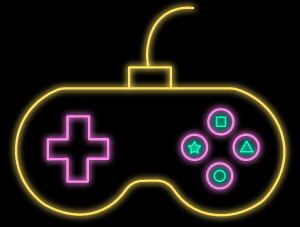Hey there, I see you are searching for Cloud Gaming Service Providers.
I welcome you here and today we will discuss cloud gaming service providers, what they are, how they work, and what are some of the best cloud gaming service providers in the industry.
Cloud gaming service providers allow you to play your favourite games on their servers after you pay the subscription fee.
As technology is getting more and more advanced, the games require you to have higher-end PCs, which costs a ton of money.
So, we believe that in the coming time, more and more players will join this new industry as streaming games is the future.
Best Cloud Gaming Service Providers
NVIDIA’s GeForce NOW

GeForce NOW is Nvidia’s brand that provides cloud gaming services. GeForce Now’s beta period started in 2015 and officially ended in 2020. GeForce NOW allows users to link their pre-bought games to their GeForce account.
You will be required to link your game account (Steam, Epic, Uplay, etc.) in which you have already bought and downloaded the games to stream on GeForce NOW.
You can access GeForce NOW through the desktop apps for Windows, macOS, and Chromebooks and also through any Android device with at least 2 GB RAM. The service can also be availed through Nvidia’s Shield set-top boxes.
GeForce NOW doesn’t have a game library from where you can download the games. It just provides you with streaming services. It supported the buy-and-play model only up till 2019.
Using Nvidia GeForce now you can stream games at up to 4K resolution at 60 fps or 1440p at 120 fps. Check the table down below to know the bandwidth required for different resolutions and fps of streaming.
| Bandwidth Required | Video Quality |
| 50 Mbit/s | 1080p/60fps |
| 25 Mbit/s | 720p/60fps |
| 10 Mbit/s | 720p/30fps |
Shadow.tech

Shadow.tech is another great place where you can stream your games. You should note that Shadow.tech does not limit its services to just streaming video games but rather it provides every service that you can perform on your PC.
That means, it is a cloud computing service provider, that allows access to a complete PC infrastructure that you can access remotely.
Using Shadow you can stream your games in 1080p at up to 144 fps and in 4K at up to 60 fps. You will need a minimum of 15 Mbit/s of speed to be able to use Shadow seamlessly.
You can link your gaming account from Steam, Epic Games, Uplay, GOG, Origin, etc., or just download from the library that Shadow provides.
You can access Shadow from your PC, tablet, smartphone, or even from your TV using Shadow Ghost. You can subscribe to Shadow at $29.99/month.
It is a bit higher than the other cloud service providers since Shadow also offers you much more than just gaming.
Xbox Cloud Gaming

Xbox cloud gaming is another big name among big cloud gaming service providers. It was initially launched in beta testing in Nov 2019 and officially ended its beta period in Sep 2020.
If you are a subscriber of Xbox Game Pass Ultimate then you can use this service for no additional cost. You can have access to this service through Android or iOS mobile devices, Xbox consoles, Windows 10, or macOS computers.
Microsoft also launched a Clarity Boost feature through Edge Browser that provides a visual improvement on the streamed content from the client’s side. Good Job Microsoft, in trying to keep Edge alive!
While many of the competitors of Xbox support streaming at 4K, it only streams at 1080p/60fps currently. Internet speed requirements for Xbox cloud gaming services are given below-
| Minimum | Recommended | |
| Bandwidth (Upload) | >4.75 Mbit/s | >9Mbit/s |
| Latency | <125 ms | < 60 ms |
You will require any game controller (wired or wireless) that is compatible with Xbox consoles to stream games using Xbox cloud gaming. The subscription will cost you $1 for the first month and subsequently $14.99/month.
Xbox cloud gaming service is available in 28 countries.
PlayStation Plus

PlayStation Plus is Sony’s paid tiered subscription service the service was initially launched in June 2010.
For cloud gaming services, Sony launched PlayStation Now as a standalone service in 2014, but this subscription was discontinued in May 2022 and its services were incorporated into PlayStation Plus premium.
You can access PlayStation Plus through PS4, PS5, and PC. While PS4 and PS5 support both downloading and streaming of the games, through PC you can only stream (downloading on PCs is not supported), in contrast to this Xbox cloud gaming allows you to stream and download games on PC and moreover, it supports streaming on Android devices.
To play the non-console games you will require a DualShock 3/4 controller or a DualSense controller or any other XInput-compatible controller.
For seamless streaming, Sony recommends nothing less than 10Mbit/s for the minimum streaming video quality. Its streaming quality is capped at 1080p/60fps.
To cloud stream using PlayStation Plus, you need to purchase PlayStation Premium which will cost you €16.99/month, you get to try out the services for free for the first month.
Amazon Luna

Amazon entered the cloud gaming industry in Oct 2020. Its service, named Amazon Luna is currently available in the US only but rumours are that it is set to start expanding its services in other parts of the world as well.
To stream games on Amazon Luna, you will require an internet connection with a minimum speed of 10 Mbit/s for 720p streaming. According to Amazon’s official website, 10GB of data can be consumed while streaming at 1080p at 60fps in an hour.
You can access Luna by installing its app on –
- PC or Mac
- Fire TV
- Fire Tablets
- Select Samsung smart TVs.
You can also access Luna through web browsers on PCs, Macs, Chromebooks, select Android phones, iPhones, and iPads. You can use any controller that might be compatible with Luna, some of the compatible controllers are listed down below.
- Luna Controller
- DualShock4
- Xbox One Controller
- Mouse and Keyboard
Amazon Luna is integrated with Twitch.
You need to purchase Prime Membership to avail the cloud gaming services. As of writing this guide on best cloud gaming, $14.99/month is a Prime subscription charge.
Boosteroid

Boosteroid allows you to stream your favourite games at 1080p/60fps. You can access Boosteroid through your web browser on a PC, laptop, tablet, Android TV, or smartphone. There is also a dedicated desktop application for Windows, Linux, Android, and Android TV.
Boosteroid recommends having at least 15 Mbits/s of internet connection speed for streaming games at 1080p/60fps. For optimal streaming performance, Boosteroid recommends using ethernet or WiFi 5GHz, the device must not be loaded with other heavy processes, and browser tabs and all the running programs should be closed.
They offer their services in Romania, Italy, Ukraine, the UK, Slovakia, France, Spain, Sweden, Serbia, and the USA (Pennsylvania, North Carolina, Texas, Illinois, Florida, and Washington).
The various requirements for running Boosteroid are given below –
- Operating System – Windows 7 or higher (64-bit versions, 32-bit are not supported) OR macOS 10.10 or later versions
- Browser Type – Google Chrome or Opera (Latest version)
- Processor – 2.5GHz or higher
- Graphics Card – With DirectX 9.0c and H.264 hardware decoding
- RAM – 4GB
You can use any game controller, but Boosteroid recommends wired controllers. They offer two tariff plans
- Boosteroid START (one month) – € 9.89
- Boosteroid ULTIMATE (one year) – € 89.89
Paperspace

Just like Shadow, Paperspace is also a cloud computing service provider and not just a cloud gaming service provider. Paperspace allows you to access a Windows computer remotely after you subscribe to their plan.
One unique thing about Paperspace is that it allows you to choose your own set of specifications that you want in your remote PC.
After you have selected all the specs that you need, you will be given the option to pay for them on an hourly basis or monthly basis. If you’re really in there for gaming, we recommend you go for an hourly rate as their monthly rate is pretty high.
They have a gaming library from which you can buy and stream most of the demanding games.
You can also link your game accounts like Steam, Epic, Uplay, and others and also stream them using their servers. Ideally, Paperspace is for those who already have a good collection of games in their library since purchasing such a costly subscription plan and after that purchasing games on the platform doesn’t sound like a smart move to me.
Playkey.net

Playkey is another excellent alternative to other cloud gaming service providers. They have a long list of nearly 250 games from which you can choose the games that you want to play.
You can even integrate your gaming accounts from Steam, Battle.Net, Uplay, and Origin. It is the only cloud gaming service provider that is built on blockchain technology.
Using Playkey you can stream at up to 1080p/60fps.
You can start streaming your games on it after you buy their hourly or monthly plan. Their monthly plan ($49/month) is costly compared to their competitors, so we recommend you opt for an hourly rate.
Their servers are equipped with hardware of the following specs –
- Nvidia GeForce 1080 Ti with 3584 CUDA 11 GB
- Intel i7, 4 Cores, 3.5 GHz Boost
- 20 GB RAM
Playkey can even run at the lowest-end PC. You just need a PC with –
- 1.5 GHz processor
- 1GB RAM
- Windows XP, 7, 8, 10, or macOS 10.8
The internet speed required for different streaming qualities is given below –
| Internet speed | Resolution/fps |
| 10 Mbps | 30 FPS, HD (1280х720) |
| 15 Mbps | 30 FPS, Full HD (1920х1080) |
| 20 Mbps | 60 FPS, Full HD (1920х1080) |
| 25 Mbps | 120 FPS, Full HD (1920×1080) |
For optimum streaming experience, Playkey recommends using an Ethernet connection or using WiFi 5GHz.
AirGPU

AirGPU is another big name in the cloud gaming industry that provides high-end cloud gaming services. They provide low latency and a high-quality streaming experience.
Similar to Paperspace, AirGPU allows you to choose the specifications that you want in your remote PC.
The internet speed required for different streaming qualities at AirGPU is given below –
| Internet speed | Resolution/FPS |
| 5 Mbit/s | 60 FPS, 720p |
| 10 Mbit/s | 60 FPS, 1080p |
| 20 Mbit/s | 60 FPS, 1440p |
| 40 Mbit/s | 60 FPS, 4K |
There are many tiers in their cloud storage plans, 100GB of cloud storage costs $7/month, and 500GB of cloud storage will cost you $35/month.
AirGPU will charge you hourly and their most basic plan starts from $1.25/hour.
Overall AirGPU is a good alternative if for some reason you cannot go for some other better service.
Why should I use Cloud Gaming?
You don’t have to, given that you have a high-end PC with a good amount of RAM, a powerful graphics card, and a good amount of storage to download and store the games.
On the other hand, if you are someone who has a lower-end PC and can’t afford to upgrade your machine but still wants to enjoy gaming, then you should check out cloud gaming service providers.
An obvious prerequisite for this would be to have a fast internet connection.
How does Cloud Gaming work?
Cloud gaming differs from traditional gaming. In classic gaming, you run the game locally on your machine (console, PC, or mobile phone).
In contrast, in cloud gaming, when you run a game, it runs on a cloud gaming service provider’s server that can easily support a particular game that you want to stream since it is backed with high-end processors and powerful graphics cards, and lot of RAM.
You play the game using their servers and they transmit every frame back to your device, so it feels like you are playing the game entirely on your device.
Over to you
So, that’s it, these are the best cloud gaming service providers that are there in the industry. Now that you know of one of the best players in the industry, using their powerful servers backed with high-end hardware you can now turn your low-end PC into a pro-gaming level.
Let us know in the comment section below what you think of this list and tell us if we left some of the cloud gaming service providers that you know. You can also check out our other articles and use them as a suggestion list to stream using these service providers.