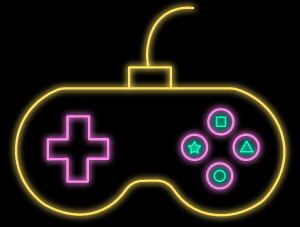The game takes place in the future and follows the story of a protagonist, also referred to as the ‘Trailerblazer’, as he embarks on a journey through space, rectifying disasters caused by a cancerous growth in the universe, nicknamed the ‘Stellaron.’
Being an online game, as more and more players converge to play this popular game, it is only natural that the game will eventually experience some technical glitches and bugs, and in this case, it is the highly frustrating Honkai Star Rail Error Code 1001_1.
This is a login error code and usually appears when players fail to log in to their accounts due to some technical difficulty, either from the game’s end or from the player’s end, and are unable to play.
So today in this post we’ll not only take a look at the possible reasons why this error code occurred in the game in the first place but we’ll also take a look at the possible solutions that we can implement to resolve this annoying issue.
Honkai Star Rail Error Code 1001_1 Content List
Honkai Star Rail Error Code 1001_1: Potential Causes
To fix any technical error or glitch experienced by the players, it is first important to know what is causing it in the first place. Here, let us take a look at some of the potential reasons why this issue occurs:
- Poor or Unstable Internet Connection
- The game going through its server maintenance downtime.
- Outdated, missing, or corrupted game files.
- Strict firewall settings prevent the game from properly connecting to its main servers.
Also Read: 15 Best Games Like Genshin Impact To Play On PC In 2024
Honkai Star Rail Error Code 1001_1: Potential Fixes/Solutions
Now that we have taken a look at the potential causes of the frustrating error code 1001_1, let us now take a look at some of the potential solutions:
1) Check Internet Connection Status And Stability
When trying to run an online game, the first thing gamers must check is how fast or stable their internet connection is. If, for some reason, they are experiencing slow speeds or unstable connections, that could be the reason why they are receiving an error code 1001_1 when trying to launch the game. In some cases, you may also need to reset your internet router, but only do so if necessary.
2) Check the Game’s Server Status
If their internet connection is fine, the next solution for players to try is checking whether the game’s very own servers are online or undergoing maintenance. There have already been far too many instances where players were checking everything under the sun apart from the game’s very own servers only to find out later that it was undergoing maintenance.
3) Update The Game To Repair Broken Files or Recover Missing Files.
Another potential solution that players can try out is updating their current version of the game to its latest version. There have been instances where players were unable to log in and play due to the game being unable to initialize a failed, missing, or damaged update.
4) Check Your System’s Firewall Settings
Numerous times the system’s firewall settings block the game from connecting to its central hub, preventing the game from establishing a genuine connection with its servers, and in return, sending an error code 1001_1 signal to users. To prevent this from happening, simply provide the game and its launcher the necessary permissions to ‘allow’ them to bypass the firewall, connect with their servers, and launch the game.
5) Uninstall & Reinstall The Game
If for some reason all of the solutions provided until now do not work, the next best solution is to do a factory reset and install. This solution is especially useful when missing or damaged files are not rectified by just updating them. A clean reinstall will install all the game’s files systematically, leaving no scope for anything to go missing or become corrupted.
There is no way for players to accurately identify what is causing this particular error to occur without first cross-checking with all the causes and trying out all the solutions provided in this post, so players are advised to keep patience and test out each solution one by one until they can find the actual cause.
However, in case none of the possible solutions provided in this article work for you, contact the game’s developers, Hoyoverse, for more details regarding the issue. Here are the details.