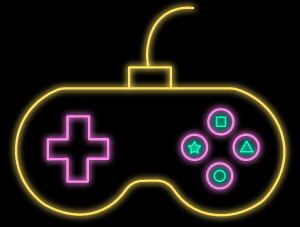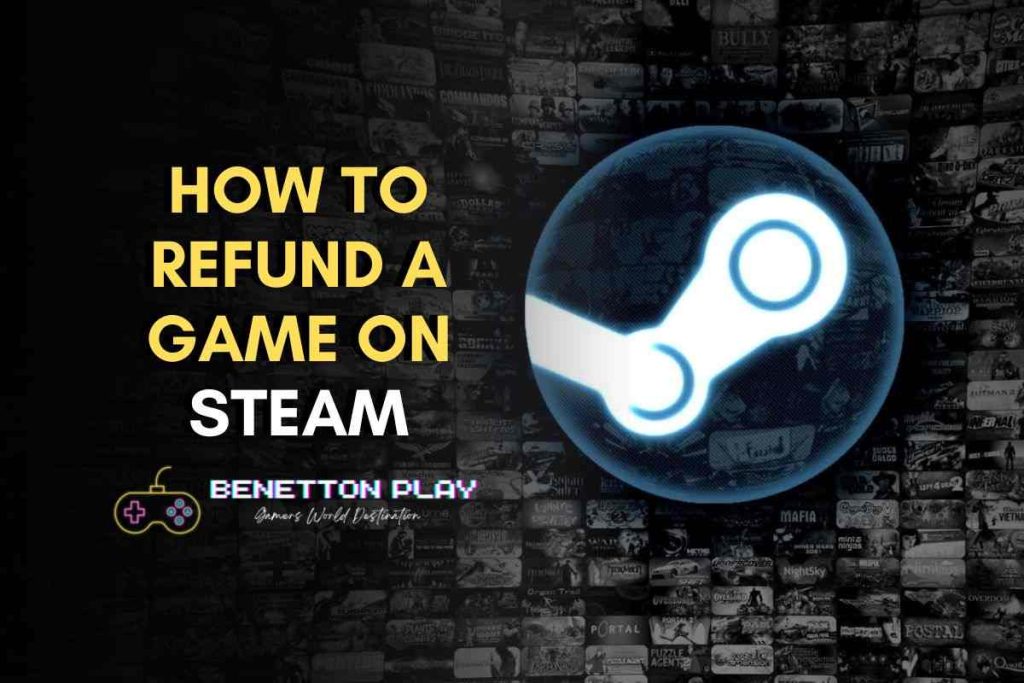
Are you someone who went a little overboard during a Steam sale, bought a shipload of games that you never got the chance to play, and is now looking for a way to get a refund? If yes then you are not the first one, and you most certainly won’t be the last either, who’s looking for a solution to this particular issue.
Thanks to our in-depth Steam Refund Guide, however, gamers all around won’t have to wait any longer and should get their refunds without any hassle, provided they follow the required steps and do not violate any aspects mentioned in Steam’s official terms and conditions section regarding game refunds.
So without much ado, let us look at the steps gamers are required to follow if they wish to secure a refund for their purchases:
How To Refund A Game On Steam Content List
Steam Refund Terms And Conditions
As mentioned above, as free and flexible as Steam is regarding refunds, there are a couple of fine print that gamers should be aware of before they look for a refund against a game. If gamers have violated either or both of the points mentioned, we are afraid to say their refund request will be swiftly rejected by Steam’s support staff, and they will not get their money back.
Owning a Game For No More Than 14 Days
The first rule against which gamers will not get a refund is when they have a game in their possession, lying in their library for more than 14 days. Steam’s refund terms and conditions clearly state that gamers will not be liable for a refund under these circumstances.
Playing A Game For More Than 2hrs
The second rule under which gamers will be denied a refund is when they have played a game for more than 2hrs. As per Steam’s terms and conditions, they clearly state that gamers will not get a refund if they log in to a game and let the in-game playtime timer exceed the maximum refund limit of 2hrs, even if they spend the entirety of their time in the lobby of a particular game or on the pause menu.
Special Circumstances
Before we move on to the refund steps, it is worth mentioning that there have been instances where Steam has provided gamers with a full refund even when they fall outside the terms and conditions listed above but these are done only under special circumstances. So, even if you have violated Steam’s refund terms and conditions, it is still worth considering writing to Steam’s support and asking for an official response, regardless of their final decision.
Also Read: Interested in playing tower defense games? Check out our post on the best tower defense games to play where intense, fast-paced gameplay mechanics meet strategic thinking.
Steam Game Refund Process: A Step-By-Step Guide
Now that we are aware of the conditions under which gamers will not get a refund of any kind, let us now take a look at the step-by-step guide on how players who have not violated the two rules mentioned above can hope to apply and receive a refund the right way.
Step 1: A PC with Steam. Starting with the most obvious point, gamers looking to get a refund for their recently purchased game will need to have access to a PC that has Steam installed on it. Gamers must log into their Steam accounts using the default Steam PC application.
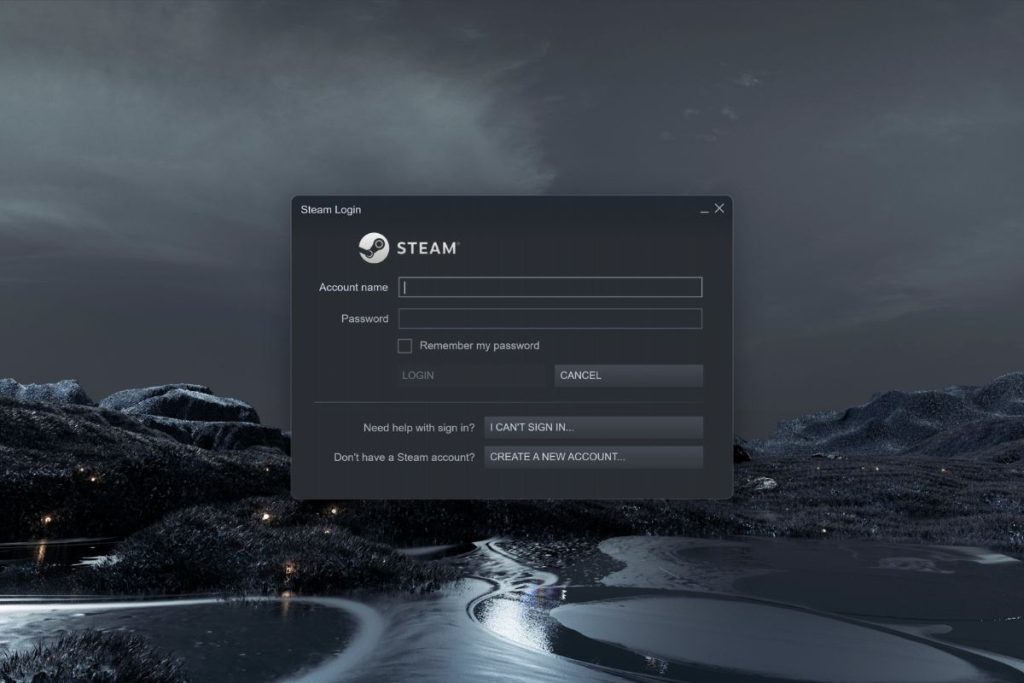
Step 2: Once logged in, they must navigate to the ‘Help‘ tab displayed at the top of the dashboard. On hovering over the ‘help’ tab, a drop-down menu will be displayed containing a few more options. From these options, select the topmost one labeled ‘Steam Support‘.
Step 3: Once gamers select the ‘Steam Support’ option, they’ll be taken to a new window that displays all the different options and settings related to the player’s activities on Steam. From this page, players will need to scroll down a little and click on the ‘Purchases’ option.
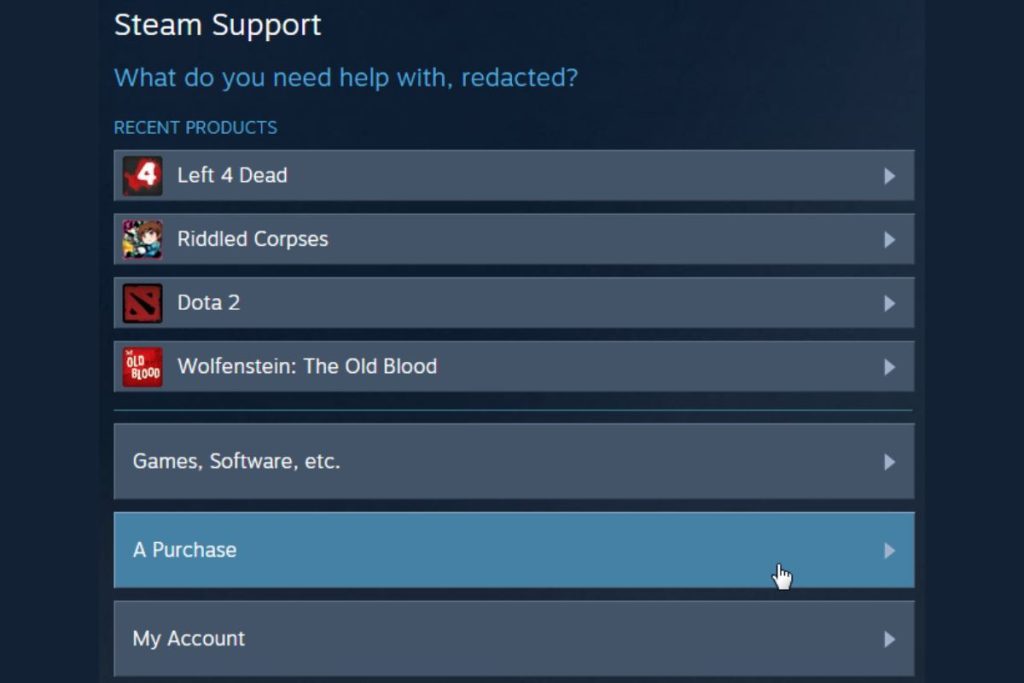
Step 4: On selecting the Purchases option, they’ll be taken to a new window that displays all their recently bought games. From the available games, gamers will need to select the game that they wish to ask a refund for.
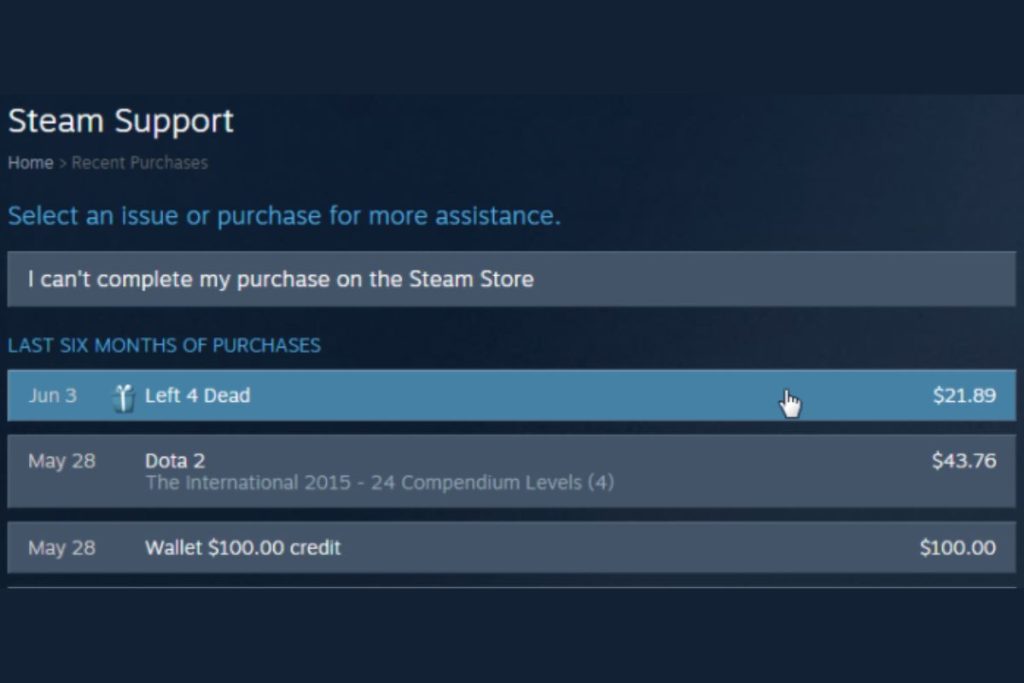
Step 5: On selecting a game from the corresponding list, from there, gamers will be taken to a new page where they will have to select one of the two available reasons why they wish to ask for a refund for a particular game. Gamers can either choose the ‘I purchased this game by accident‘ option or the common ‘Gameplay and Technical Issue‘ option.
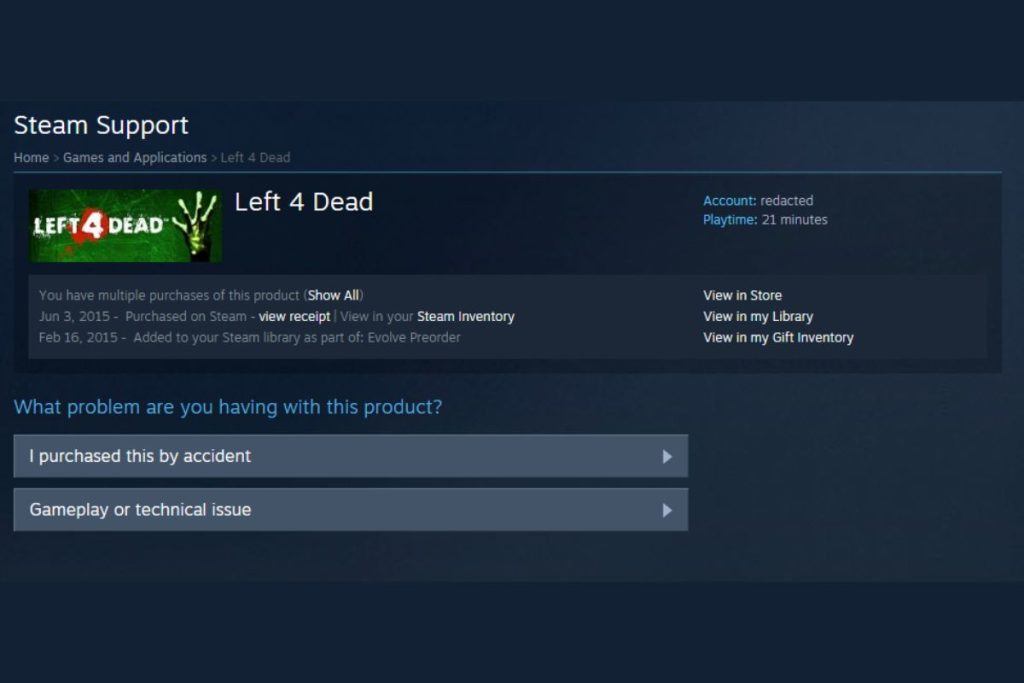
Step 6: From here, click the ‘I purchased this game by accident‘ option. On reaching the new page, gamers will be presented with two more options: ‘Help me fix gameplay or technical issues‘ and ‘I’d like to request a refund‘ option. Select the latter option, ‘I’d like to request a refund.’
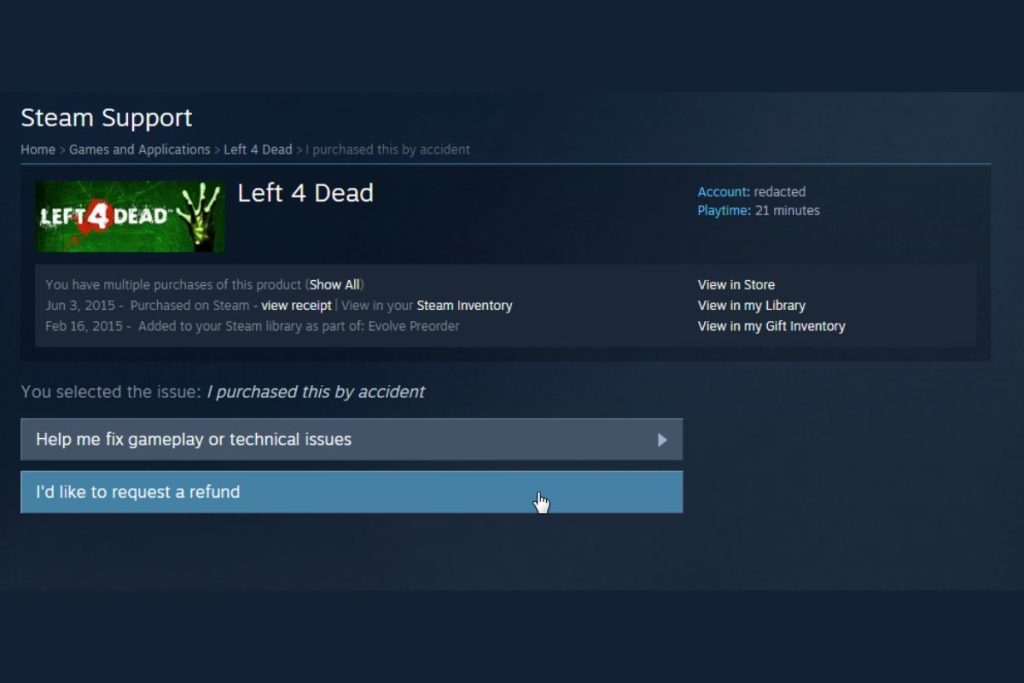
Step 7: On selecting the ‘I’d like to request a refund‘ option, gamers will be taken to yet another window. Here they will not only be able to select their preferred payment method through which they would like to receive their refunds, but they’ll also be able to list down the exact reason for their refund request in a more detailed manner in the large notes box provided below.
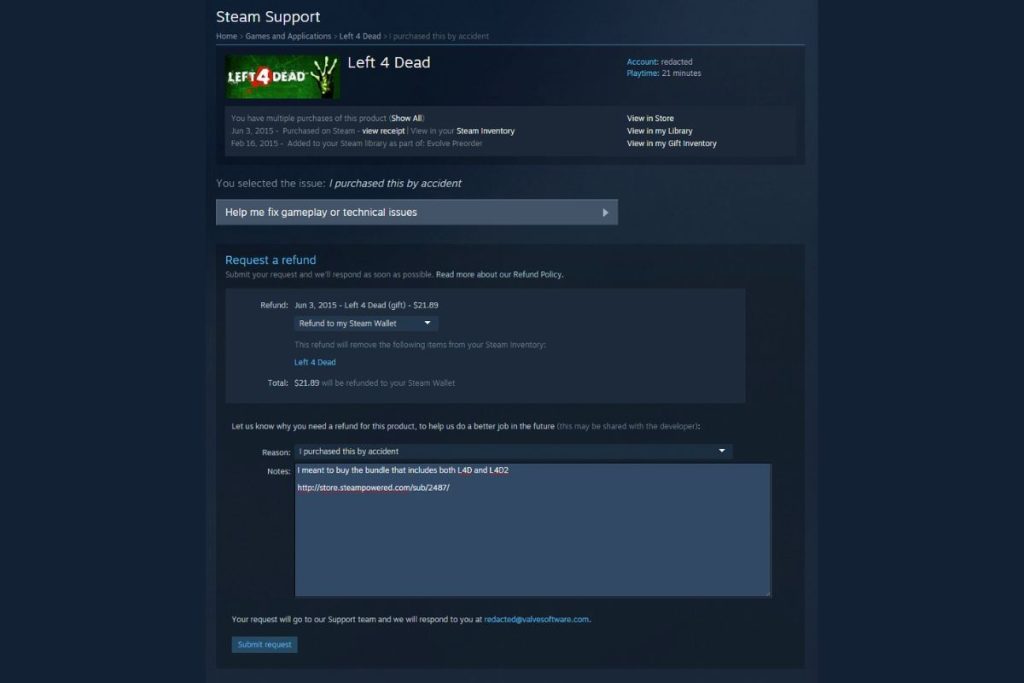
Step 8: Once players are satisfied with all the options selected on this page, they may proceed and press the ‘Submit Request‘ button provided at the bottom of the form. On pressing the button, a request submitted confirmation message will be displayed on the screen as displayed in the picture below.
Additionally, an email confirmation will be sent to the gamer’s registered email ID, as well. From the link provided in their email, they can easily track the process of the refund.

Conclusion
There you have it guys. This is our comprehensive step-by-step Steam game refund guide that gamers can use to refund games to their heart’s content. Through this process, gamers can not only look to refund those games that they might’ve accidentally purchased but also those that initially seemed quite fun to play fun on the surface but were not worth putting time and effort into at all.
If gamers have followed all the steps mentioned in this article, there shouldn’t be any issues for them to get a complete refund for their purchase, however, if they have violated even one of the two crucial terms and conditions mentioned in the article, then we’re afraid to say, a refund looks highly unlikely.
Please keep visiting this post whenever you are looking for detailed steps to know how to get a refund for a game purchased on Steam. We, too, will be looking to keep this post updated with any potential changes to Steam’s game refund policy, as and when they come into effect. Until then, this step-by-step guide should do the trick for you all very well.
Frequently Asked Questions
Can gamers request a refund for a game they have had in their libraries for over 2 weeks?
They can request a refund, but, it will most probably be rejected, as according to Steam’s refund terms and conditions, gamers must request a refund within 14 days of a game’s purchase date if they wish to get a refund for the same, regardless of whether they have played it even once or not.
Can gamers request a refund for a game they have played for more than 2hrs?
As mentioned in the previous question, gamers can choose to request a refund but it is highly unlikely that it will be granted as according to Steam’s official refund terms and conditions, if a gamer has played a game for more than the maximum permitted refund limit timer of 2hrs, a refund will not be granted to them.
Can gamers request a refund for in-game purchases?
Yes, gamers can easily request a refund for in-game purchases as long they have not either used it in-game, modified its settings and capabilities, or transferred it to any other user before asking for a refund.