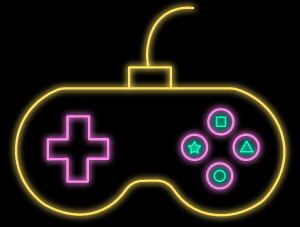Roblox is one of the most popular cloud gaming platforms consisting of tons of engaging games, spanning across various genres. This cloud platform/portal lets players create and/or play video games created by other gamers from around the world.
Players in Roblox can either play solo or team up with their friends and play tons of different games of various genres such as sports, horror, simulation, etc.
Earlier players needed to download and install the Roblox application into their devices to play it, but that is not the case anymore. Yes, Roblox can now be played without downloading it by only using a browser. This is a great way for players to enjoy the plethora of games on offer on the platform without actually downloading them
Intrigued already? Today we will discuss how you guys can play Roblox on your browser easily with Now.gg. But first, we will spill some beans about what Now.gg is, what it does, and how to use it.
How To Play Roblox on Your Browser with Now.gg Content List
Playing Roblox in Your Browser is Now Possible!
Well, it might not be shocking for numerous gamers out there to know that it is now possible to enjoy Roblox in your browser as there are tons of other video games available at different great cloud gaming platforms.
What is Now.gg?

Now.gg is a mobile cloud company that is looking to revolutionize the cloud gaming scene with its cutting-edge technologies. It enables mobile games for players to enjoy without downloading them. Players can enjoy the numerous mobile games solo or with their friends.
Many different games are on now.gg websites such as Roblox, Fruit Chef, and many more are added daily.
We highly recommend this website for gamers who don’t want to download and install games on their PCs or mobiles but still wanna enjoy video games.
Moreover, players don’t really need to have a high-end PC to enjoy games using this website, as the emphasis is more on the quality and engagement level of the game rather than on its graphics.
For parents who are wondering whether it is safe for them to expose their children to a supposedly children-friendly website, we can confirm that Now.gg is a safe site for parents to allow their children to play, but must always stay vigilant to make sure that their children do not give any personal information of theirs to anyone through the platform’s private chat option.
Overall, although Now.gg is a safe website, and gamers can log into their accounts and play whatever game catches their fancy at any time of the day, certain measures must also be taken from the user’s side to make sure no important details are leaked in case they are hacked.
So to make sure that no one goes through the ordeal of seeing their data compromised online, we at BenettonPlay would like to recommend every gamer who has already logged in or is going to, to take out a few moments from their schedule and enable the two-factor authentication security option, to make sure nothing unwanted takes place.
Once players close the website or the window, Now.gg will automatically log players out of their accounts and they will need to log in once again when they use the website. This is done to ensure that your account is safe and no one else can use it.
Now we will explain How you guys can enjoy Roblox using Now.gg.
How To Play Roblox on Your Browser with Now.gg
We will list down all the steps on how you guys can enjoy Roblox on your Browser.
- First, you need to head over to the Now.gg website and look for the Roblox page.
- Once you’re on the Roblox page, click the “Play in Browser” option.
- After clicking, you’ll be able to see a mobile login screen of Roblox since it is a mobile cloud gaming website.
- You guys can then log into your Roblox account or even create a new one if you wish to start the game all over again.
- Simply Enjoy your favorite Roblox games solo or with your friends!
Also Read: Did you know that you can improve your Roblox experience using commands? Don’t forget to check out our post on the Roblox Admin commands.
Roblox System Requirements
Take a look at the system requirements for Roblox on PC and macOS, as well as for mobile devices:
For PC and MacOS users:
| Operating System | Windows 10, MacOS 10.14 |
| GPU | NVIDIA GeForce GTX 660 or AMD Radeon HD 7870 or equivalent |
| CPU | Intel Core i5 |
| RAM | 8 GB |
| Storage Space | 20 MB for the players and additional space for the games |
For iOS and Android mobile users:
| Operating System | iOS 10, Android 4.4 |
| GPU | OpenGL ES 2.0 |
| CPU | Android: ARM64, iOS: ARMv7 |
| RAM | 1 GB |
| Storage Space | Android: 140 MB, iOS: 160 MB |
Please Note: It is worth pointing out that the biggest annoyance for players playing games through a browser is the constant lag they have to contend with.
So players looking to play through the Now.gg browser will need to have a fast and stable internet connection to enjoy all the games it has to offer.
What are the Benefits of Using Now.gg?
There are several benefits of using Now.gg; we will briefly explain them individually.
1. Easy and Convienent
Playing games such as Roblox and Among Us using Now.gg is convenient as players do not need to go through the hassle of downloading and installing these games.
2. Accessibility
Now.gg is a great website for low-end PC or mobile users as players do not need a high-end device to enjoy their favorite games.
Even if gamers’ PC or mobile doesn’t meet the game’s minimum system requirements, Now.gg will surely run the games without any issues.
3. Portability
Players can now log in to their Roblox account and play games on it from anywhere without needing a fixed physical location, like the desktop in their house or school, or their parent’s laptops.
This was it for all the steps required for players to play games on the Now.gg website through their browsers, and we hope players will have a wonderful time trying out and enjoying the plethora of games they have to offer.
If you have any doubts regarding the steps mentioned above, feel free to let your heart out in the comments below.
Frequently Asked Questions
Is Now.gg Safe?
Yes, Now.gg is a trusted and safe website where players can log in with their accounts. However, we would recommend players enable two-factor authentication to be much safer.
Can I Play Racing Games using Now.gg?
Absolutely! Players can enjoy many racing mobile games on the Now.gg website, such as Death Chase, Top-Speed Racing 3D, etc.
What are the best Now.gg games?
There are tons of mobile games on the Now.gg website, but personally, I feel that Roblox is the best one out of all the other games. You can check out the best one on their official website.