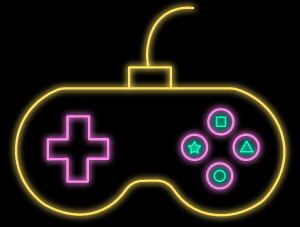ROBLOX is a popular gaming platform that offers a wide range of virtual experiences. You can easily become an Administrator in ROBLOX and reshape the gameplay elements.
To make desirable changes in the ROBLOX games, the Administrator relies on Admin Commands. These commands act as an essential tool for moderating and enhancing game experiences on the platform.
In this post, we will be including the most popular Roblox Admin Commands in 2023 that will help you integrate a fun experience into your favorite ROBLOX games

ROBLOX Admin Commands
It is quite simple to access admin commands once you are familiar with the working concept of ROBLOX. All you need to do is launch the Roblox Chatbox by the command / and once you have launched the Chatbox proceed by typing colon (:) followed by [command].
Now we will be moving forward with the most popular ROBLOX commands that have been trending in 2023.
You might also be interested in the best games similar to Roblox that are worth a try.
Popular ROBLOX Commands in 2023
Now that we know about the basic concept of the Roblox Admin Commands we are listing some of the most popular ones in this section:
| Command | Purpose |
|---|---|
| :kill | To kill the player |
| :ff | A force field appears around the player |
| :unff | The player is reverted to a normal state |
| :loopkill | Player is reverted to a normal state |
| :normal | The force field is erased |
| :removelimbs | The limbs of the player disappear |
| :fly | The selected object fly |
| :unfly | The selected object stops flying |
| :stun | The player is stunned |
| :unstun | The player is unstunned |
| :fire | A fire is started |
| :unfire | The fire is stopped |
| :jump | To make the character jump |
| :visible | The player becomes visible |
| :invisible | The player becomes invisible |
| :sparkles | Your player becomes sparkly |
| :smoke | The player is surrounded by smoke |
| :unsmoke | The player is no longer surrounded by smoke |
| :sit | To make the player sit |
| :trip | The player trips |
| :normalhead | The head is reverted to the original design |
| :minihead | The player’s head is shrunk in size |
| :bighead | The player’s head increases in size |
| :admin | Allows players to use Command script |
| :unadmin | Disables the players to use Command Script |
| :god mode | The player becomes invincible and gains Godlike Powers |
| :ungod mode | The player reverts back to their normal form |
| :jail | The player is put in jail |
| :unjail | The player comes out of the jail |
| :respawn | The player is brought back to life |
| :kick | The player is kicked from the game |
| :rainbowify | The player transforms into a rainbow |
| :givetools | Roblox Starter Tools appears |
| :removetools | Roblox Starter Tools disappear |
| :freeze | The player freezes |
| :zombify | The player turns into a zombie |
| :explode | The player explodes |
| :merge | Enables players to control each other |
| :fix | A broken script is fixed |
| :ban | Bans the specified player from the game |
| :speed [Value] | Adjusts the speed of your character |
| :teleport [PlayerName] | Teleports your character to the specified player’s location |
| :give sword | The player is given a sword |
| :grav | The player’s gravity is set to normal |
| :nograv | The player’s gravity is reduced to zero |
| :health | The player’s health can be changed |
| :stopmusic | This command stops the music playing on the server |
| :music | You can play the music of your choice by using this command |
| :punish | The player will be punished |
| :unpunish | The player will be unpunished |
| :heal | The player is healed |
| :blind | The player becomes blind |
| :unblind | The player gets their vision back |
| :seizure | The player suffers from a seizure |
| :noobify | The player turns into a noob |
| :dog | The player transforms into a dog |
| :undog | The player turns back to normal |
| :clone | A clone of the player is created |
| :control | The player is controlled through this command |
| :crash | The player crashes |
| :creeper | The player turns into a creeper |
| :uncreeper | The player stops being a creeper |
There you have it, some of the most popular Roblox Admin Commands that you need to spice up your Roblox games. If you wish to get your hands on all the Admin Commands you can purchase the entire Commands Guide from the official webpage of Roblox.
Also Read: Explore Now.gg’s features for playing Roblox on your browser.
How to reach Admin controls in Roblox?
In order to reach the admin controls in Roblox you need to type / in the chatbox and then proceed to type the command following a colon(:).
How much does Roblox pay to their Admin?
The average yearly income of a Roblox Admin Assistant is somewhere around $116,300.
What does God Mode do in Roblox?
The God Mode basically makes you invincible in Roblox.
How much is 1k Robux in real money?
1k Robux is equivalent to 12.50 US Dollars.
Conclusion
This brings you to the end of our Roblox Admin Commands Post. We hope you will soon be using these super fun commands to make your Roblox gameplay experience even more fun. Feel free to drop your opinion below and help us improve the quality of the content at Benettonplay.